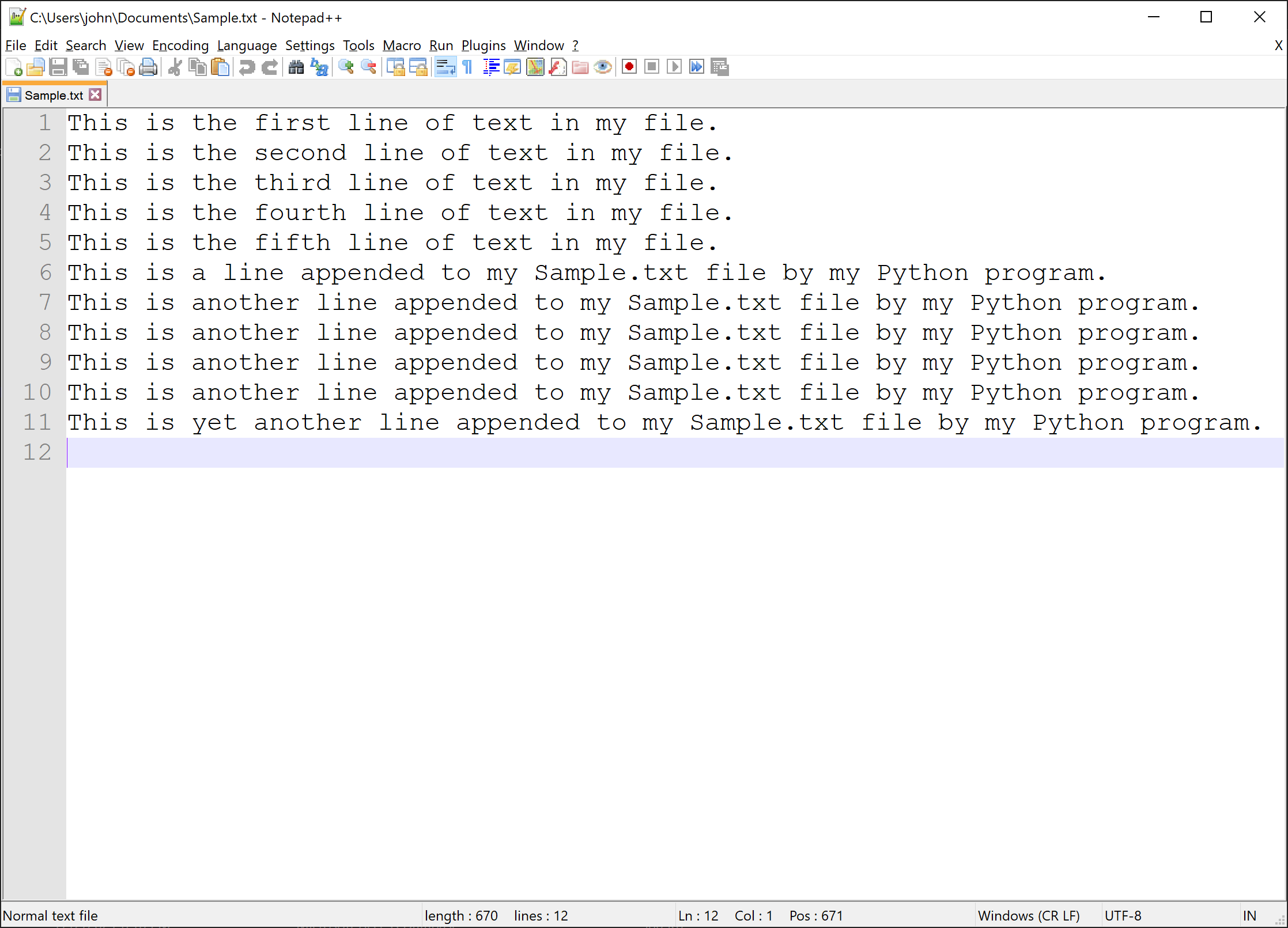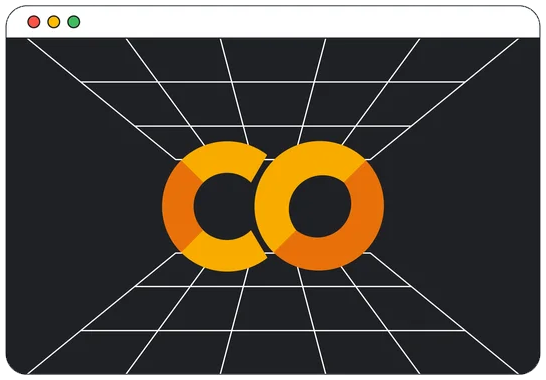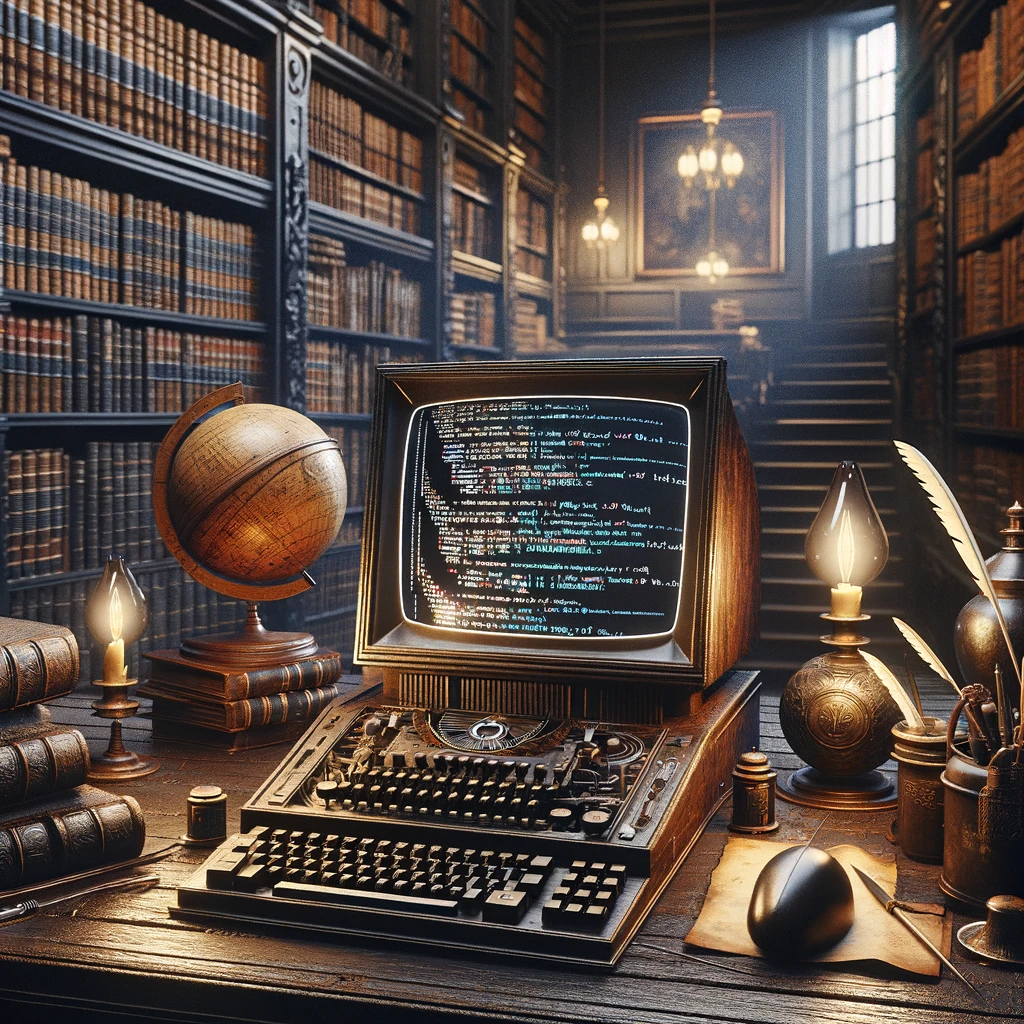Table of Contents » Chapter 2 : Data (Input) : Python File Object
Python File Object
Contents
- Overview
- The Python File Object
- Conclusion
Overview
As introduced on the previous page, files are one of the core elements of working with a computer for users and programmers. Nearly all applications create or interact with files that are stored on a device, that is, computers, servers, cloud devices, mobile devices, tablets, hard drives, USB drives, etc. Files are the primary tools that we use to store persistent data that we want to access again and again. As a programmer, it is critical to become very familiar with files, and how files are created, manipulated, and stored. This includes developing an understanding of how operating systems handle files and storage. Python provides a full suite of tools for file handling and we will explore in this chapter.
The Python File Object
In Python, a file object is a crucial concept that serves as a gateway between your Python code and various files on your computer. When you're working with files - whether reading data from them, writing data to them, or both - you interact with these files through what Python calls a 'file object'. Think of a file object as a middleman; it sits between your Python program and a file stored on your computer, facilitating the process of reading from or writing to that file.
Opening a File
To interact with a file in our Python code, we must first open the file. Opening a file using Python code involves establishing a file object variable and assigning the result of the open() function to that variable. Inside of the open() function we specify the file we want to open and the mode (the type of access (read, write) we want to the file) to use to open it. You can find a full list of file access modes here.
The general form of the open() function is as follows:
file_var = open([r][Path]file_name [, file_access_mode])Code Details:
- The file_var will hold the object reference to the file object based on the result of the open() function.
- The open() function is the standard function for opening files in Python.
- The file_name is the path and name of the file you want to access. Recall the discussion of file paths above. We can use absolute or relative paths here. See the examples below.
- The value of file_access_mode is dependent on how you want the file opened, for example, for read-only "r", for write only "w", for appending (adding) to the file "a", etc. You can find a full list of file access modes here
- There are additional options available in the open() function, but for now, we'll focus on these.
Example 1
Let's say I have a file in my Documents directory called Sample.txt that I want to open to read in my Python code. If I open that file in a plain text editor it looks like this (notice the absolute path in the title bar of the screenshot window):
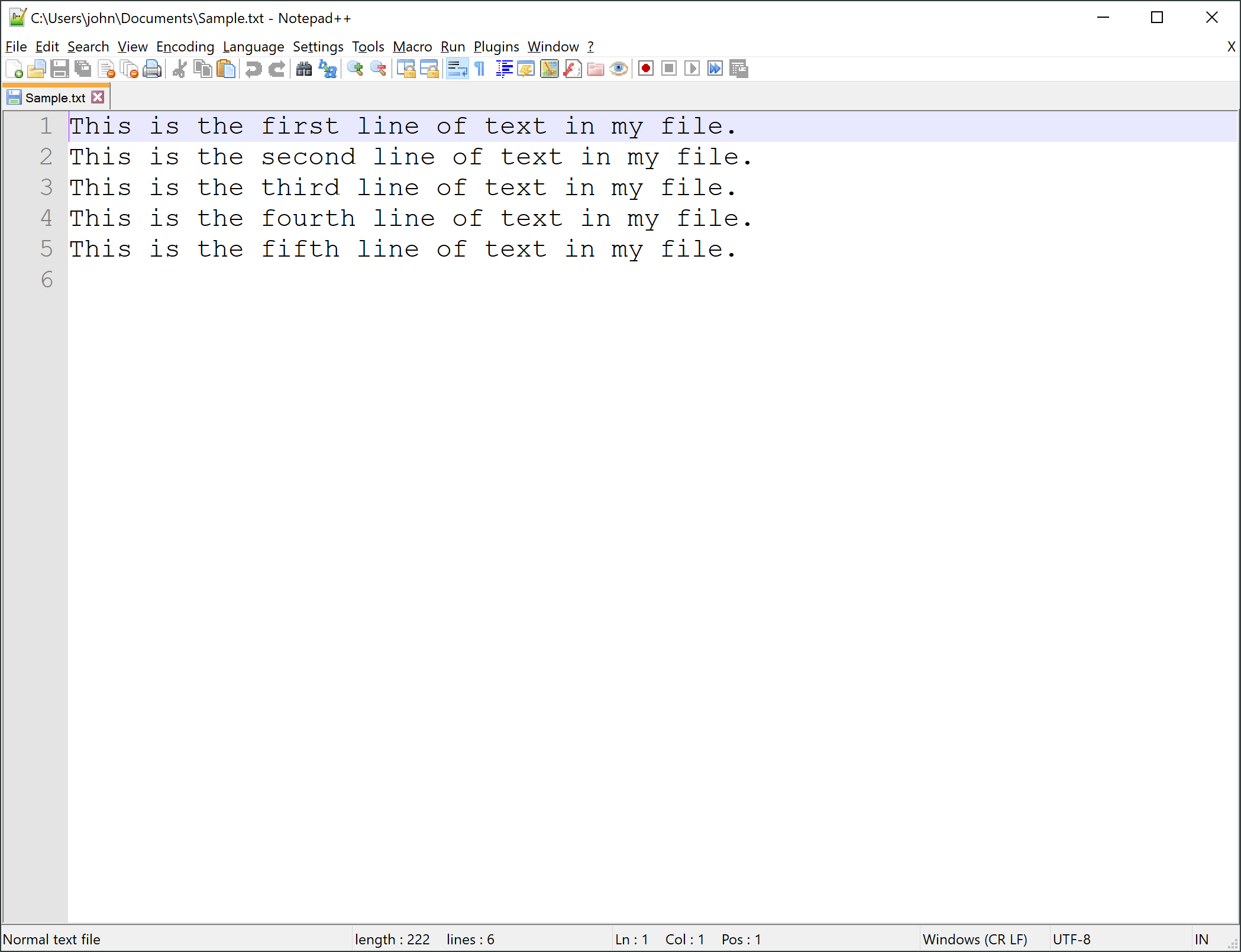
To open this file in Python I can write the following ...
my_file = open(r"C:\Users\John\Documents\Sample.txt", "r")... and, if the file exists at that location, then the variable my_file will contain an object reference to the file and it will be opened with mode "r", which means read-only access. This means I'll be able to read the file but I am not able to write to the file. At this point, nothing has happened to the file itself yet.
Reading from a File
Once I have opened the file using the open() function, I can start reading from the file. I have several options for reading from the file, I can read it all at once into a variable or I can read it one line at a time (sequentially). For this first example, let's read it all at once and then print the contents on our screen.
my_file = open(r"C:\Users\John\Documents\Sample.txt", "r")
file_contents = my_file.read()
print(file_contents)Output:
This is the first line of text in my file.
This is the second line of text in my file.
This is the third line of text in my file.
This is the fourth line of text in my file.
This is the fifth line of text in my file.Now that I have read the contents of the file into a variable I can use that variable to work with that content as needed.
Closing a File
It is important to close external resources, such as files, as soon as we are finished with them. Not closing resources can cause conflicts and unexpected results otherwise. To close a file simply use the file method close(), like this...
my_file.close()So, if we combine all of the code so far we have this ...
my_file = open(r"C:\Users\John\Documents\Sample.txt", "r")
file_contents = my_file.read()
my_file.close()
print(file_contents)Notice where I placed the my_file.close() statement, on Line 3 right after I captured the contents of the file into my file_contents variable. I no longer needed the file because the file_contents variable has all of it, so I close the file right away. I can then work with the contents using my variable after that, like printing it as shown in this code.
Writing to a File
Next, to write (add content) to a file we first need to determine if the file we intend to write to will be a new file or if it is an existing file. This is an important distinction because it will determine which access mode we will use. The two modes we can use to write to a file are ...
| File Access Mode | Description |
|---|---|
|
|
Opens the specified file for writing only. If the file exists already at the location specified, the existing file is overwritten. If the file does not exist already, the file is created with the name specified. |
|
|
Opens the specified file for appending. If the file exists, the file pointer is positioned at the end of the file and the file is set to append mode, that is, any new data written to the file will be appended (added) to the end of the file. If the specified file does not already exist, then the file is created using the file name specified, the file pointer will be at the beginning of the empty file and the file will be set for writing. |
Examples of File Access Mode: "w":
Continuing with our Sample.txt file from above, since it is an existing file with multiple lines of content, the following code example will open the file for writing. Subsequently, when we write data to it, its content will be overwritten.
my_file = open(r"C:\Users\John\Documents\Sample.txt", "w")If we use the same code line with write mode, however with a file name that does not exist, that file will be created first, and then when we write data to it the data will be added beginning on the first line of the file.
my_file = open(r"C:\Users\John\Documents\NewFile.txt", "w")
Example of File Access Mode: "a":
If we consider our Sample.txt file again, however this time if we intend to write content to it without overwriting it, that is we want to add data to it without affecting the existing content, then we change the access mode to append "a".
my_file = open(r"C:\Users\John\Documents\Sample.txt", "a")Full Code Examples::
Example 1::
my_file = open(r"C:\Users\John\Documents\Sample.txt", "w")
my_file.write("This is a line added to my Sample.txt file by my Python program.")
my_file.close()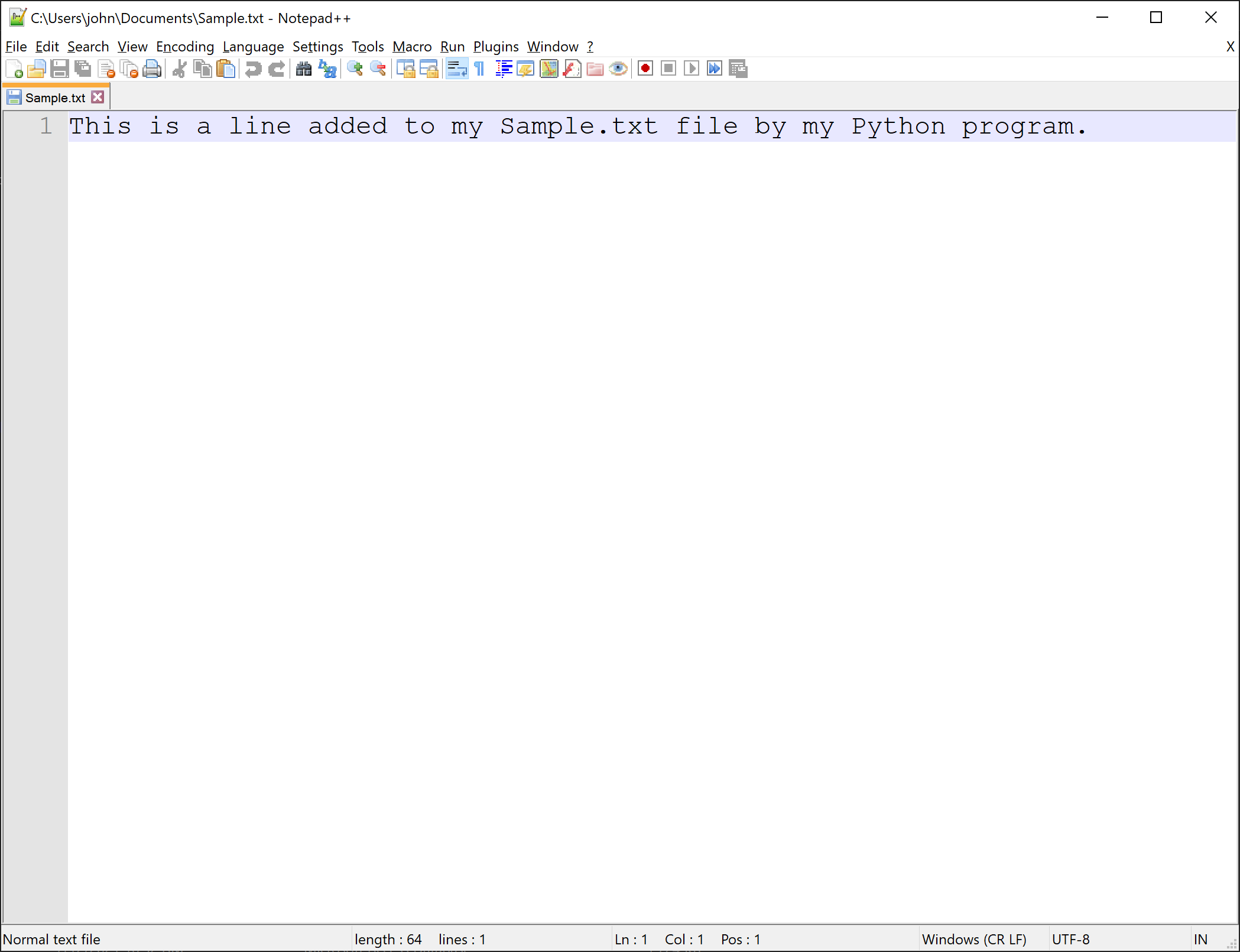
Example 2::
my_file = open(r"C:\Users\John\Documents\NewFile.txt", "w")
my_file.write("This is a line added to my NewFile.txt file by my Python program.")
my_file.write("This is another line added to my NewFile.txt file by my Python program.")
my_file.close()
Example 3::
my_file = open(r"C:\Users\John\Documents\Sample.txt", "a")
my_file.write("This is a line appended to my Sample.txt file by my Python program.\n")
my_file.write("This is another line appended to my Sample.txt file by my Python program.\n")
my_file.write("This is another line appended to my Sample.txt file by my Python program.\n")
my_file.write("This is another line appended to my Sample.txt file by my Python program.\n")
my_file.write("This is another line appended to my Sample.txt file by my Python program.\n")
my_file.write("This is yet another line appended to my Sample.txt file by my Python program.\n")
my_file.close()