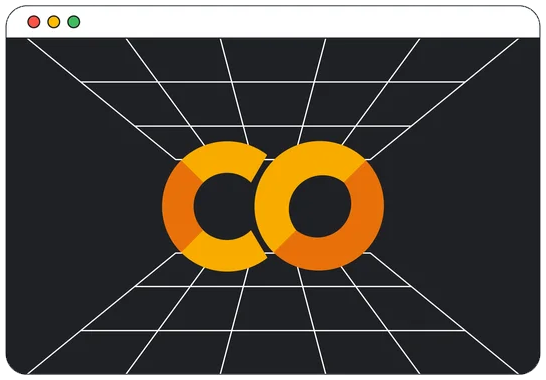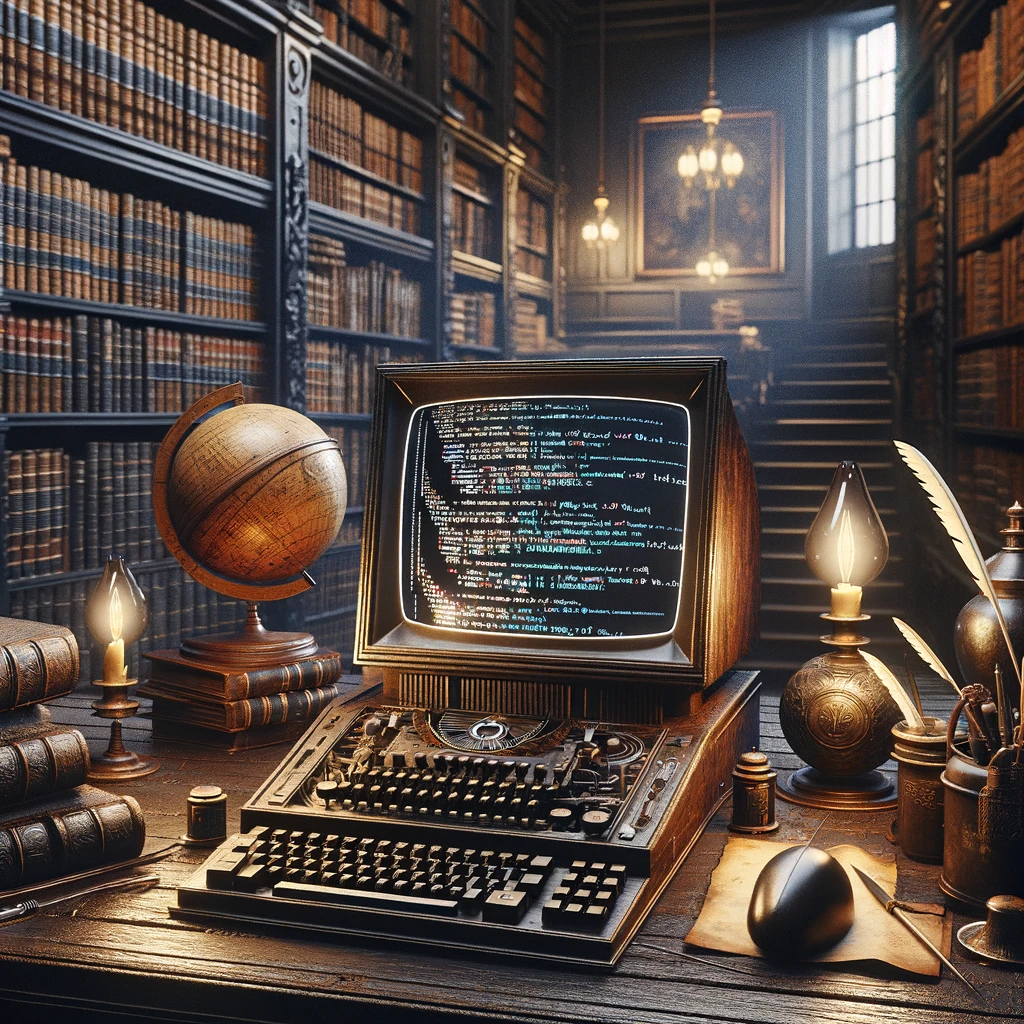Table of Contents » Chapter 1 : Preliminaries : Book Conventions
Book Conventions
Contents
In a browser on a computer screen, each page has a context-sensitive menu on the right side of the screen. You can find this menu on mobile devices under the menu symbol at the top of the screen. Next/Previous Navigation ...At the bottom of each page, there are previous and next page buttons you can use to return to previous content or move on to the next page of content in sequence.
Throughout the book, I provide many Python code examples that you can study, and copy and paste into your Python editor to explore and use for practice. Code segments are in the Courier font and appear on a background color as shown below. Also, note that the code block includes line numbers along the left edge and I use these in the surrounding narrative and Code Details to aid in your learning.
Code
for n in range(10, 50, 10):
print(n)Output
10
20
30
40Code & Output Details
- Code Line 1: Notes about Code Line 1.
- Code Line 2: Notes about Code Line 2.
- Code Line ...: Notes about Code Line ...
- Code Line n: Notes about Code Line n.
- Output Line 1: Notes about Output Line 1.
- Output Line 2: Notes about Output Line 2.
- Output Line ...: Notes about Output Line ...
- Output Line n: Notes about Output Line n.
Throughout the book, I ask questions and provide examples that lead to a result. In many cases, I hide the answer so you can try to answer the question or determine the outcome on your own before I give you the answer. In those cases, you'll see the question or example followed by an Answer button that will display the answer or result when you click on it. For example:
Question
Who invented the Python programming language?
Throughout the book, I identify key programming and Python concepts. Concepts in this context are ideas or approaches common to programming and not specific to any programming language. Learning and internalizing these concepts is transferrable knowledge and is one of the most important ways of learning computer programming. When you see this box throughout this book, it contains one of these concepts that will be relevant to the surrounding content.
Also, throughout this book, I include tips on studying particular parts of programming in general and Python specifically. When you see a box like this, it will contain some advice on learning and practicing the surrounding content.
In various places throughout this book, I provide links to external resources (web pages, etc.) or reference pages which, when you click on them, will open in a separate browser tab. I do this so you can review those resources while staying in the eBook at the same time. I signify these types of links by including a diagonal arrow with the link, like this ... Link text ↗